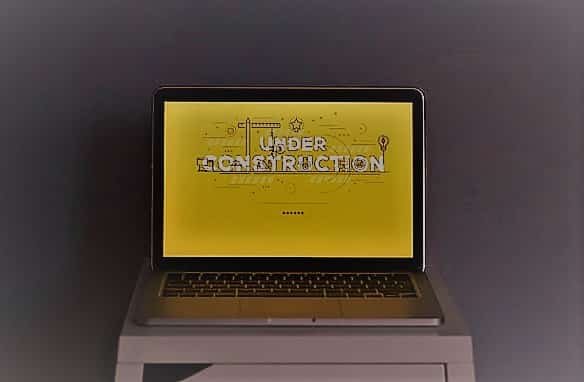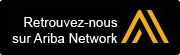Making your website available in multiple languages can help you attract new customers, enhance brand awareness, and stand out from competition.
But to connect with global audiences, you need more than word-for-word translations. You need accurate translations you can easily add to your website.
As a WordPress user, you have a huge advantage – access to plugins that let you turn your WordPress site multilingual.
The Role of a WordPress Multilingual Plugin
WordPress lets you choose from the language you want to see the interface in on the backend. But, it doesn’t let you offer your website’s content in multiple languages.
This is where multilingual plugins come in. A WordPress translation plugin can:
- Translate your site’s content into many languages
- Let visitors choose the language they want to browse in
- Make your multilingual website search engine friendly
The Must-Have Features of a Multilingual Plugin
You’ll find that WordPress translation plugins come in many shapes and sizes. While they all make your website available in various languages, there are other factors to consider.
Let’s dive into them.
Control Over Translation Methods
Translation plugins are often divided into two categories – automated and manual plugins.
For small personal blogs or site’s on a tight budget, automated translation plugins have their perks. With the click of a button, users can change the language of a page into their own. However, these translations can be inaccurate. What’s more, they don’t take the culture of the target audience into account.
Other multilingual plugins require you to manually create translation files for each language. Then, you can import them to your site. This option lets you use human translation, but it isn’t the easiest way to translate your site. And, it turns even the smallest translation updates into a time-consuming task.
It’s important that a multilingual plugin gives you the control you need over your site. Ideally, it should let you:
- Integrate with a professional translation service
- Manage translation jobs from one intuitive dashboard
With no coding and switching between your website and a translation platform required, sending content for professional translation takes minutes.
Translate Different Types of Content
Your website may seem like it is mainly composed of posts and pages, but there’s more to it.
Take your menus, widgets, and even the Learn More call-to-action at the end of your posts. If you want your global visitors to understand what your website is about, you need to offer all of these elements in their language.
While most multilingual plugins let you translate user-generated content, many can’t handle interface or admin texts from other themes and plugins. Sending these texts in Portable Object (PO)files to your translators is an option, but it involves a lot of back and forth.
For a smooth workflow, choose a multilingual plugin that doesn’t require you to use translation files – and lets you translate these additional texts from your WordPress site.
Multilingual SEO
Translating your site’s content lets you reach a wider audience. But what about your site’s URL slugs, internal links, and hreflang links?
Translating these elements is just as important. When search engines understand your site’s multilingual content, users around the world can see your site in search results.
As a leading multilingual plugin, WPML takes care of multilingual SEO for you.
By translating your site with SEO in mind, Cultures Connection additionally makes sure your site ranks in search engines for the right keywords – and in different languages.
Grow Your Multilingual Site
Offering your content in other languages is the first step to taking your business global. However, you need to drive traffic to your website and keep your visitors engaged.
Email marketing is one of the best ways to reach global audiences. By sending emails with important information or promotions, you give your site’s visitors a chance to interact with your brand.
There are, of course, many different email marketing plugins for WordPress. But to connect with your site’s visitors, you should choose an email marketing tool that can be used with your multilingual plugin.
Keeping in touch with your site’s visitors in their language makes your messages more personal. Your users will also be more likely to remember your business and return to it.
Wrapping Up
Choosing the right multilingual plugin can be tricky, especially if you don’t know what features to look out for.
Ultimately, the plugin you choose should let you do more than just translate your content. It should also:
- Provide your users with high-quality, consistent translations
- Make it easy to manage and send translation jobs
- Optimize your content for search engines in multiple languages
- Work with your global marketing efforts
By using Cultures Connection with the WPML (WordPress Multilingual) plugin, you can achieve all of the above – and more.